Velox Products
We have launched our products for creating volumetric videos for immersive applications made with Unreal Engine 5.
All users will have to accept our End-User License Agreement (EULA) and Privacy Policy before downloading and using our products.
If you consider using our products for commercial applications please contact us for a commercial license agreement.
Quick links
Installation
Package
- V3LCamera is an iOS app to create volumetric video files in the VLX format
- VeloxPlayer Plus is an UE5 code plugin that imports, edits ans saves volumetric video files in the VLX format recorded on mobile devices with depth cameras
- VeloxNeuro is an UE5 plugin for generating masks and tracking human subjects in the video using our machine learning framework
- [DEPRECATED]VeloxPlayer is a FREE UE5 plugin that imports volumetric video files in the VLX format
- UE5 Sample projects
- A collection of 6 scenes showing basic features and effects
- Playground project showing how to update the source VLX file with new channels for masks and tracking of human subjects
- Examples of VLX files
- Pre-trained ML models
Steps
- Install V3LCamera app from App Store on a compatible iOS device with LiDAR Scanner
- Install UE5 plugins from Epic Marketplace or Download the files from here:
- Velox Player PlusEpic Marketplace
- Velox Neuro Epic Marketplace
- [DEPRECATED]Velox Player Epic Marketplace
- Download UE 5.3 Sample projects from here
- Download exectuable for Windows
- Download ONNX files for NN models into a local directory
- Download VLX files used in the sample project into Content/Movies folder
To get started follow our tutorials
Platforms
| Windows | Mac | iOS | Android | |
|---|---|---|---|---|
| V3LCamera | No | No | Yes, iOS 17 and above | No |
| Velox Player (Plus) | Yes Windows 10 and above | Yes | No | Yes |
| Velox Neuro | Yes Windows 10 and above | No | No | No |
Workflow
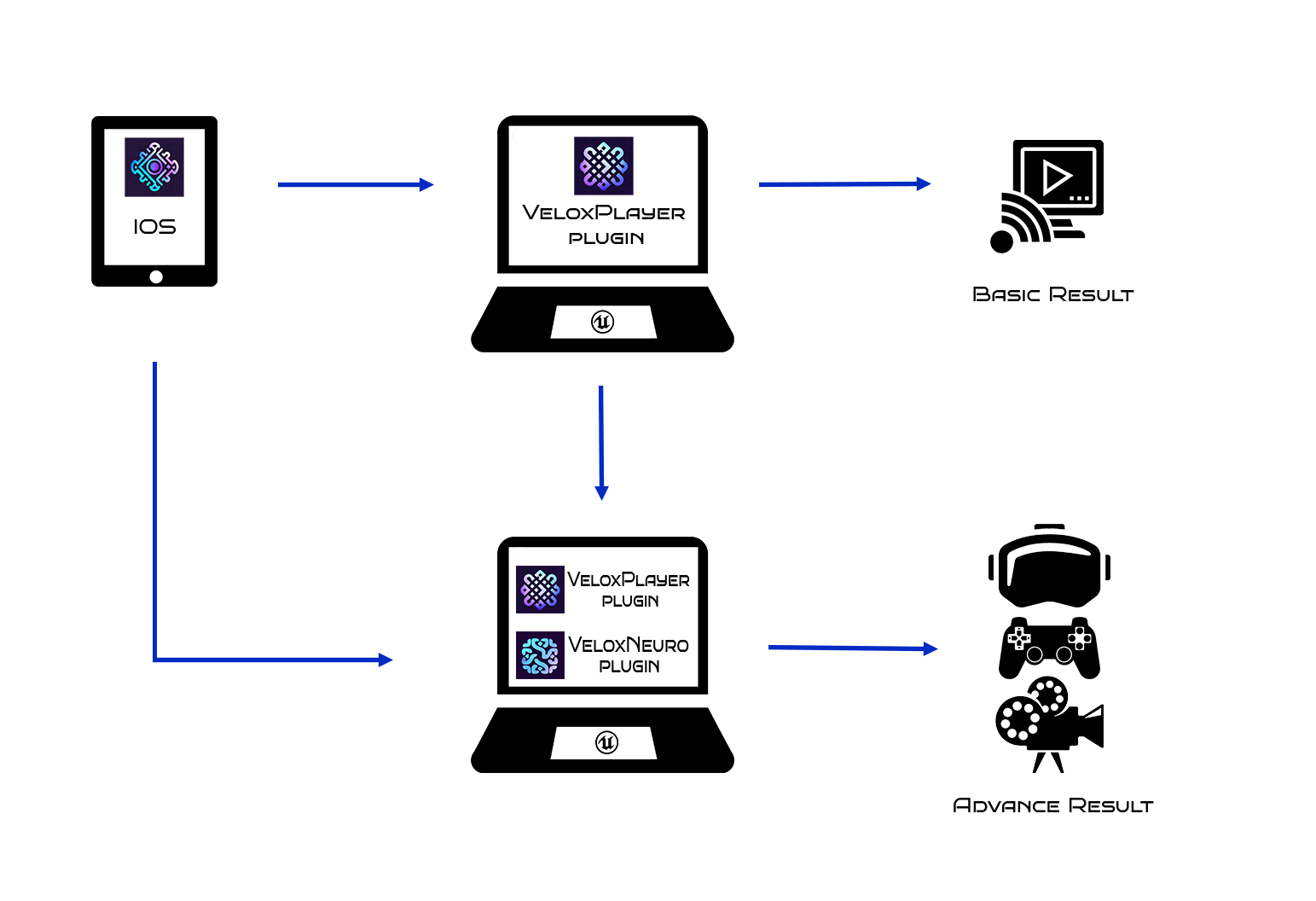
VLX Format
It’s a proprietary media format based on Velox XR patent pending technology. The VLX format contains the following data channels:
- Camera tracking with world position and orientation - required
- Video in RGB format (compressed) - required
- Depth in Grayscale format - required
- Time code frame synchronization - required
- Mask channel in Grayscale format (compressed) - optional
- Normals channel in RGB format - optional
- Human subject tracking - optional
V3L Camera App
Introducing V3LCamera, the revolutionary app that allows you to put yourself into a virtual environment as a live photo-realistic character
With V3LCamera, you can create stunning 3D animations from live events, sports games, concerts, and more, transporting your audience into a new realm of visual storytelling.
Using your mobile device and its LiDAR camera, V3LCamera captures volumetric video that can be used in a variety of immersive applications including Virtual Reality, Augmented Reality, Virtual Worlds, Video Games, and Virtual Production. Our fully operational workflow allows for effortless importing of footage into Unreal Engine 5, enabling real-time compositing based on depth, resulting in a stunningly realistic and fully animated experience, eliminating the background.
The process of using the app is simple fully mobile and requires
The recorded movie is in VLX format and can be imported into Unreal Engine 5 with our free SDK plugin available on Epic Marketplace. From Unreal Engine, you can play movies with VLX Media Player, remove people from the background, animate camera and subject movements, and render animated characters as dynamic 3D geometry.
With V3LCamera, the possibilities are endless. Start creating immersive 3D animations today! Please note that the app requires iOS devices with a LiDAR camera
Velox Player
Velox Player is a code plug-in for UE5 that imports volumetric video files in the VLX format recorded on mobile devices with depth cameras.
The VLX format allows creators to bring photorealistic appearance of people and environments into Unreal Engine scenes. The video frames are turned into animated geometry with textures which is fully compatible with the real-time rendering pipeline of Unreal Engine. With added benefits of the camera tracking and elimination of the background it makes a perfect tool to virtual production and gaming studios for creating immersive experiences based on real-life performances.
The plugin is compatible with Windows, Mac and Android platforms and tested on Android based standalone VR headsets.
The Velox Player plugin implements the Media Player Framework interface to play video files rendering each video frame as a dynamic 3D mesh with video texture. By dropping in a VLX file into your project’s Content folder will automatically create 3 assets:
- Media Source assets pointing to your VLX file
- Media Player of VLX media source assets
- Actor Blueprint asset with components for rendering the media player output
Features:
- Real-time dynamic mesh animation based on depth from the camera
- Video Mesh texture animation
- Culling mesh polygons based on the tracked region of interest (ROI)
- Culling mesh polygons with a Truncation Cube
- Alpha masks to cull mesh polygons
- Animated Normal maps
- Color correction properties: brightness and contrast
Content
- Volumetric Video Material
- VLX Video Template Actor
- Dynamic Mesh Shader
Follow this Tutorial how to use it.
Read our Documentation to learn advanced features
Velox Player Plus
Since all VLX files from the V3LCamera app don’t have required channels for rotoscoping in the depth-based compositing with CG content we created a sample project to show how VeloxNeuro plugin can be used to produce those channels inside of Unreal Editor with the VeloxPlayerPlus plugin.
Follow this tutorial how to do it.
Velox Neuro
This is a code plugin for UE5 with Machine Learning framework. The beta version of this plugin contains two pre-trained ML models for generating masks of human subjects and for tracking a boundary region of interest (ROI) of human subjects from the video.
The plugin is compatible with Windows platforms only.
Have a look at our Velox Neuro Sample documentation to learn about running inference engine
UE5 Sample Projects
Demo
Stand 1: Depth Projection |
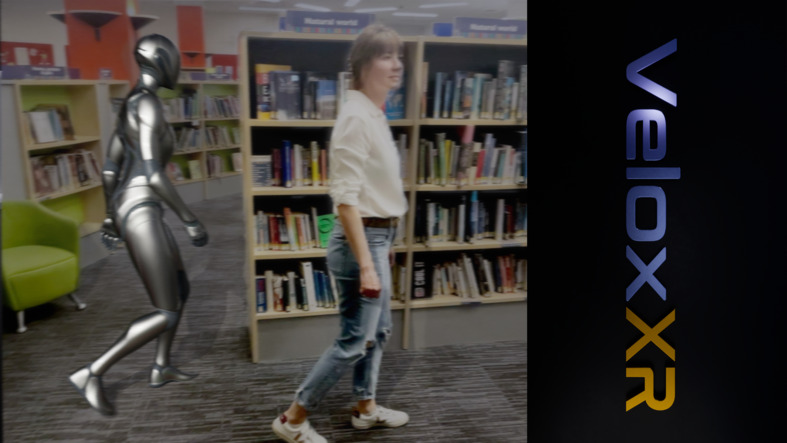 |
Stand 2: Introducing rotoscoping by depth |
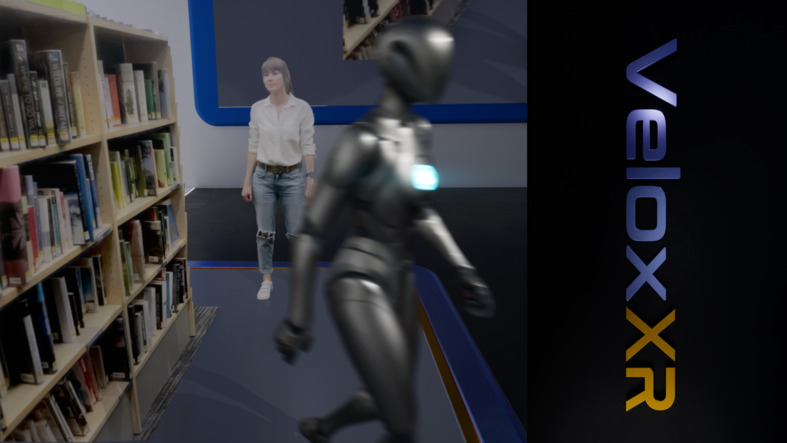 |
| Stand 3: Rotoscoping human subject from video with masks generated by AI |  |
Stand 4: Applying visual effects to dynamic mesh: |
 |
Stand 5: Virtual Set Extension: | 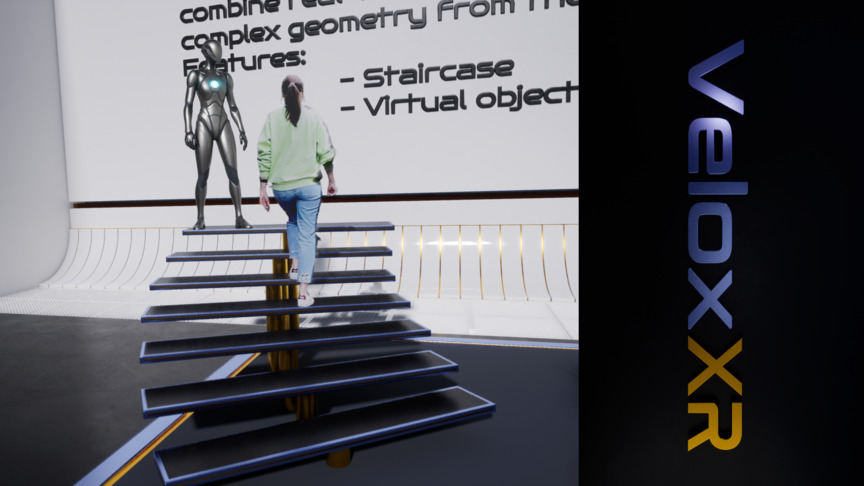 |
Stand 6: Interaction with virtual objects: |
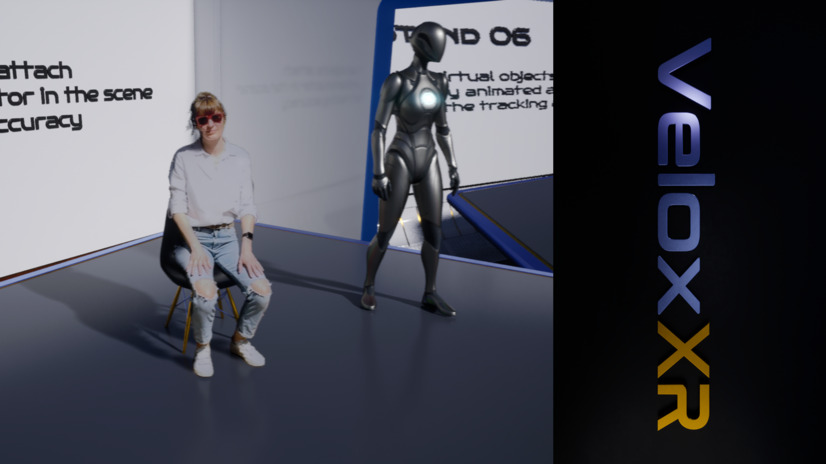 |
Support and Feedback
Join our Discord server with this invite to meet the Velox XR team and share your creations with the community
If you have any questions feel free to contact us: support@v3lox.com